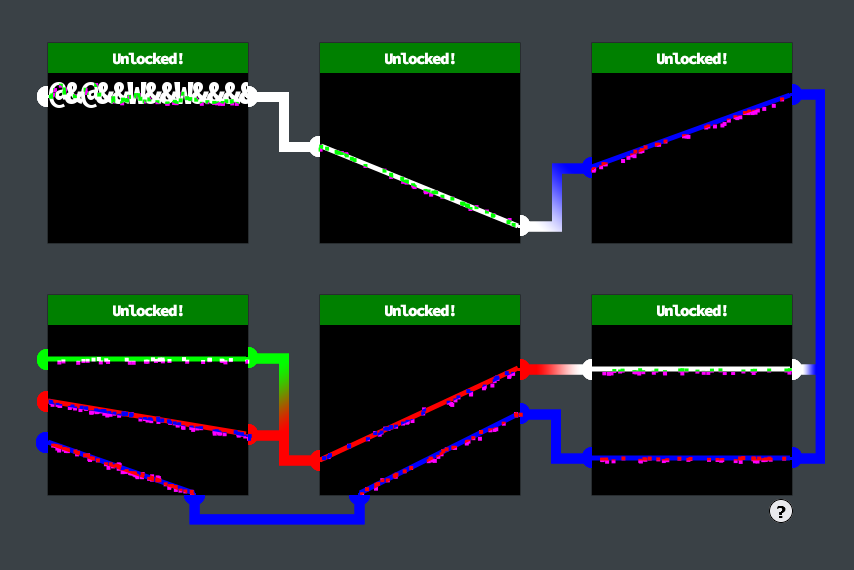Boria Mine Door
This was a challenge that involved bypassing checks for various input, as well as cool way of teaching you how to design your own svg's. That was pretty neato.
This is the challenge:
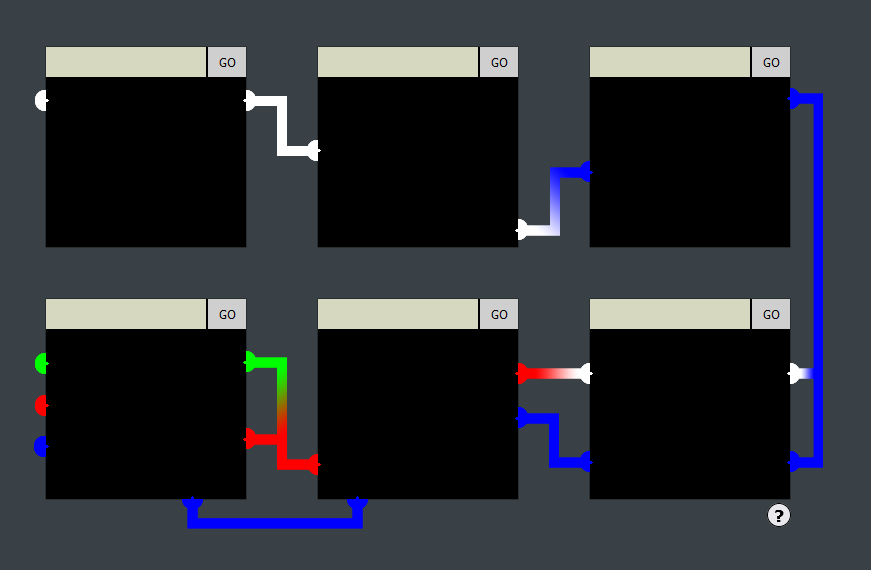
These are the instructions:
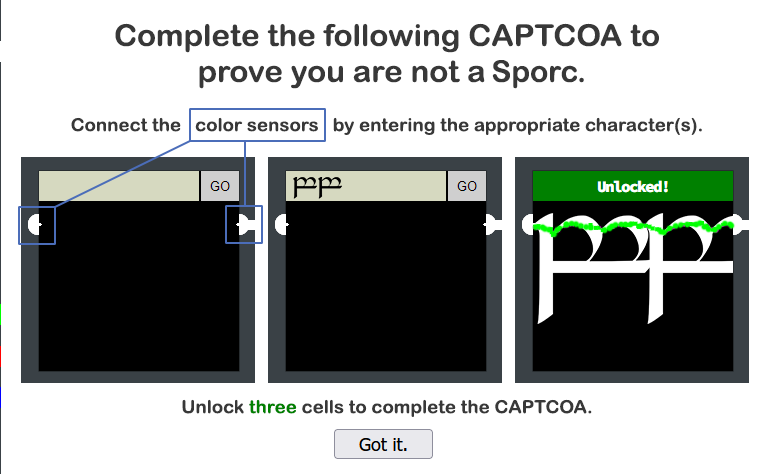
Source of this shows that each box here is an iframe:
<!DOCTYPE html>
<html lang="en">
<head>
<meta charset="UTF-8">
<meta http-equiv="X-UA-Compatible" content="IE=edge">
<meta name="viewport" content="width=device-width, initial-scale=1.0">
<title></title>
<link rel="stylesheet" href="[style.css](view-source:https://hhc22-novel.kringlecon.com/style.css)">
</head>
<body>
<div class="parent">
<div class="instructions">
<img class="instructions-img" src="[instructions.png](view-source:https://hhc22-novel.kringlecon.com/instructions.png)"/>
<button class="okayBtn">Got it.</button>
</div>
<div class="iframes">
<iframe src='[/pin1](view-source:https://hhc22-novel.kringlecon.com/pin1)' class='pin1'></iframe>
<iframe src='[/pin2](view-source:https://hhc22-novel.kringlecon.com/pin2)' class='pin2'></iframe>
<iframe src='[/pin3](view-source:https://hhc22-novel.kringlecon.com/pin3)' class='pin3'></iframe>
<iframe src='[/pin6](view-source:https://hhc22-novel.kringlecon.com/pin6)' class='pin6'></iframe>
<iframe src='[/pin5](view-source:https://hhc22-novel.kringlecon.com/pin5)' class='pin5'></iframe>
<iframe src='[/pin4](view-source:https://hhc22-novel.kringlecon.com/pin4)' class='pin4'></iframe>
<img class='wiring' src='[wiring.png](view-source:https://hhc22-novel.kringlecon.com/wiring.png)'/>
<canvas class='effects' width='744' height='422'></canvas>
<button class='helpBtn'>?</button>
</div>
</div>
<script src="[conduit.js](view-source:https://hhc22-novel.kringlecon.com/conduit.js)"></script>
<script src="[app.js](view-source:https://hhc22-novel.kringlecon.com/app.js)"></script>
</body>
</html>
For this one, I'll have to go lock by lock.
Lock 1
Each iframe has source code. The first iframe pin1 reads:
<!DOCTYPE html>
<html lang="en">
<head>
<meta charset="UTF-8">
<meta http-equiv="X-UA-Compatible" content="IE=edge">
<meta name="viewport" content="width=device-width, initial-scale=1.0">
<title>Lock 1</title>
<link rel="stylesheet" href="[pin.css](view-source:https://hhc22-novel.kringlecon.com/pin.css)">
</head>
<body>
<form method='post' action='[pin1](view-source:https://hhc22-novel.kringlecon.com/pin1)'>
<!-- @&@&&W&&W&&&& -->
<input class='inputTxt' name='inputTxt' type='text' value='' autocomplete='off' />
<button>GO</button>
</form>
<div class='output'></div>
<img class='captured'/>
<!-- js -->
<script src='[pin.js](view-source:https://hhc22-novel.kringlecon.com/pin.js)'></script>
</body>
</html>
Note the comment. Is that the answer?
Pin 1 Answer: @&@&&W&&W&&&&
Yup!
Lock 2
Source code for lock 2:
<!DOCTYPE html>
<html lang="en">
<head>
<meta charset="UTF-8">
<meta http-equiv="X-UA-Compatible" content="IE=edge">
<meta name="viewport" content="width=device-width, initial-scale=1.0">
<meta http-equiv="Content-Security-Policy" content="default-src 'self';script-src 'self';style-src 'self' 'unsafe-inline'">
<title>Lock 2</title>
<link rel="stylesheet" href="[pin.css](view-source:https://hhc22-novel.kringlecon.com/pin.css)">
</head>
<body>
<form method='post' action='[pin2](view-source:https://hhc22-novel.kringlecon.com/pin2)'>
<!-- TODO: FILTER OUT HTML FROM USER INPUT -->
<input class='inputTxt' name='inputTxt' type='text' value='' autocomplete='off' />
<button>GO</button>
</form>
<div class='output'></div>
<img class='captured'/>
<script src='[js/cf3bd7e186bfea281b8076674c0fb22877715966.js](view-source:https://hhc22-novel.kringlecon.com/js/cf3bd7e186bfea281b8076674c0fb22877715966.js)'></script>
<script src='[pin.js](view-source:https://hhc22-novel.kringlecon.com/pin.js)'></script>
</body>
</html>
Now...time to create some SVG images. This is apparently how you're supposed to get it to work! SVG will solve everything. Image drawing an image with text alone.
This worked for lock 2:
<svg version="1.1" width="200" height="170" xmlns="http://www.w3.org/2000/svg">
<rect x="0" y="0" width="100%" height="100%" fill="black" />
<line x1="1" x2="198" y1="73" y2="153" stroke="white" stroke-width="5" />
</svg>
Lock 3
Source code for lock 3:
<!DOCTYPE html>
<html lang="en">
<head>
<meta charset="UTF-8">
<meta http-equiv="X-UA-Compatible" content="IE=edge">
<meta name="viewport" content="width=device-width, initial-scale=1.0">
<meta http-equiv="Content-Security-Policy" content="script-src 'self' 'unsafe-inline'; style-src 'self'">
<!-- <meta http-equiv="Content-Security-Policy" content="default-src 'self'; img-src https://*; child-src 'none';"> -->
<title>Lock 3</title>
<link rel="stylesheet" href="[pin.css](view-source:https://hhc22-novel.kringlecon.com/pin.css)">
</head>
<body>
<form method='post' action='[pin3](view-source:https://hhc22-novel.kringlecon.com/pin3)'>
<!-- TODO: FILTER OUT JAVASCRIPT FROM USER INPUT -->
<input class='inputTxt' name='inputTxt' type='text' value='' autocomplete='off' />
<button>GO</button>
</form>
<div class='output'></div>
<img class='captured'/>
<!-- js -->
<script src='[pin.js](view-source:https://hhc22-novel.kringlecon.com/pin.js)'></script>
</body>
</html>
Looking at the image for Lock 3, I got the coordinates for the 2 blue connectors with a resulting image in GIMP:
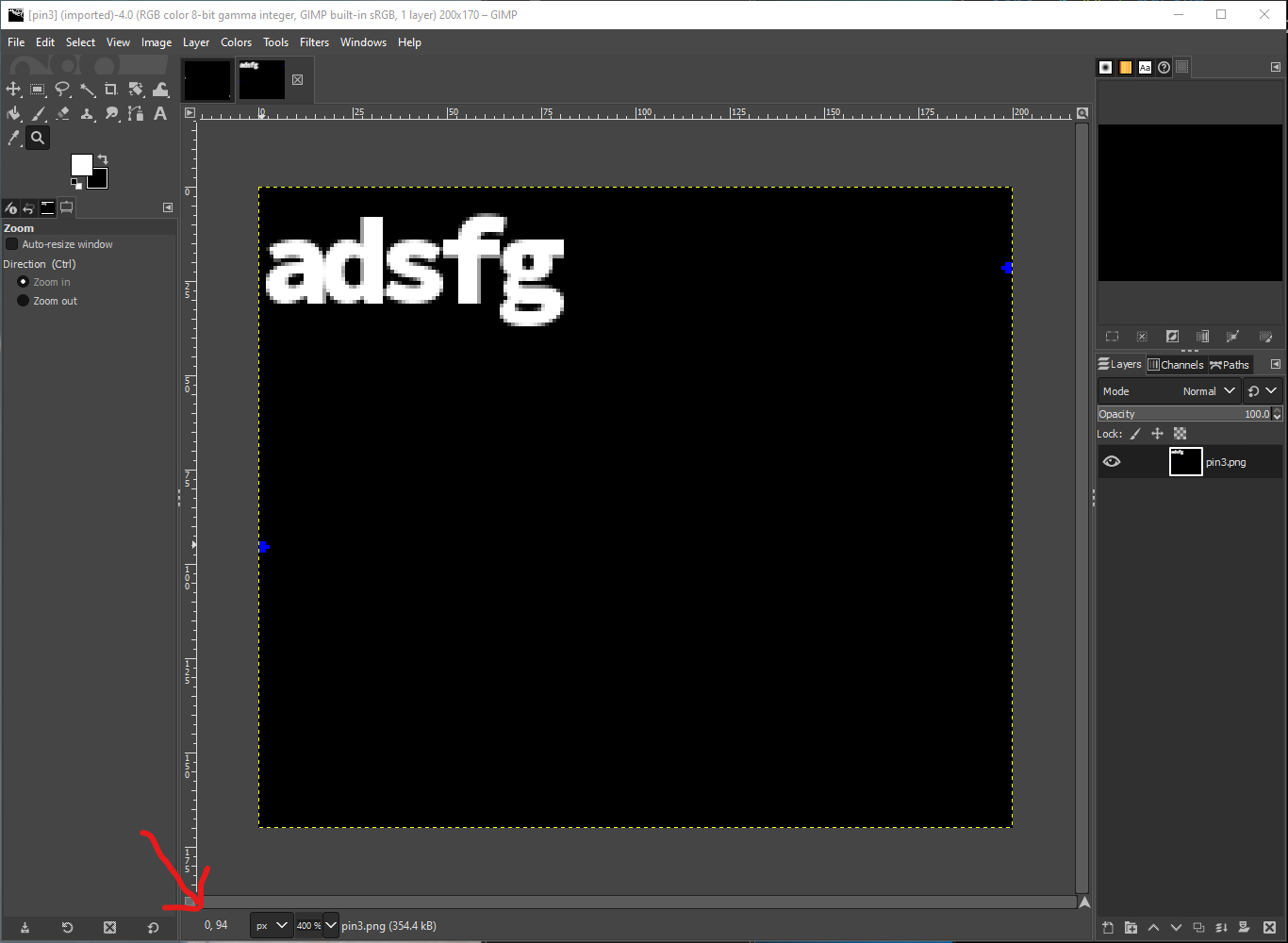
This allowed me to find the X,Y coordinates, which are:
Lower Left: x=0, y=94
Upper Right: x=198, y=22
Now at the very least I can build a connector. Using this as input, I was able to get it to work without a problem:
<svg version="1.1" width="200" height="170" xmlns="http://www.w3.org/2000/svg">
<rect x="0" y="0" width="100%" height="100%" fill="black" />
<line x1="0" x2="198" y1="94" y2="22" stroke="blue" stroke-width="5" />
</svg>
It was at this point where the Mine Door was opened. But I couldn't stop there...
Lock 4
Source code for lock 4:
<!DOCTYPE html>
<html lang="en">
<head>
<meta charset="UTF-8">
<meta http-equiv="X-UA-Compatible" content="IE=edge">
<meta name="viewport" content="width=device-width, initial-scale=1.0">
<title>Lock 4</title>
<link rel="stylesheet" href="[pin.css](view-source:https://hhc22-novel.kringlecon.com/pin.css)">
<script>
const sanitizeInput = () => {
const input = document.querySelector('.inputTxt');
const content = input.value;
input.value = content
.replace(/"/, '')
.replace(/'/, '')
.replace(/</, '')
.replace(/>/, '');
}
</script>
</head>
<body>
<form method='post' action='[pin4](view-source:https://hhc22-novel.kringlecon.com/pin4)'>
<input class='inputTxt' name='inputTxt' type='text' value='' autocomplete='off' onblur='sanitizeInput()' />
<button>GO</button>
</form>
<div class='output'></div>
<img class='captured'/>
<!-- js -->
<script src='[pin.js](view-source:https://hhc22-novel.kringlecon.com/pin.js)'></script>
</body>
</html>
Looks like we have some character replacement on the client side. It's not a global replace, so basically all I need to do is repeat the characters we're removing twice and it won't hit the second set. Also, best part of client side bypassing is that I control it!
But first, let's get the numbers necessary...
We will need two coords.
Line 1 (white):
x=0, y=44
x=198, y=44
Line 2 (blue):
x=0, y=133
x=198, y=133
Which gave me:
<svg version="1.1" width="200" height="170" xmlns="http://www.w3.org/2000/svg">
<rect x="0" y="0" width="100%" height="100%" fill="black" />
<line x1="0" x2="198" y1="44" y2="44" stroke="white" stroke-width="5" />
<line x1="0" x2="198" y1="133" y2="133" stroke="blue" stroke-width="5" />
</svg>
HOWEVER, COMMA...
Now, I could go ahead and try to bypass the javascript altogether by opening up the Dev Tools in my browser and simply disable the sanitizeInput() function from even executing, but this works too: because I'm exploiting the concept of the replace function stopping me from using more than 1 < and > as well as ", I'll simply just add two of each first instance of those tags. It will match the first and never match again.
<<svg version=""1.1" width="200" height="170" xmlns="http://www.w3.org/2000/svg">>
<rect x="0" y="0" width="100%" height="100%" fill="black" />
<line x1="0" x2="198" y1="44" y2="44" stroke="white" stroke-width="5" />
<line x1="0" x2="198" y1="133" y2="133" stroke="blue" stroke-width="5" />
</svg>
Of course, that's the right way to do it I suppose. But we're dealing with client side code after all, so might as well explain how to just turn it off!
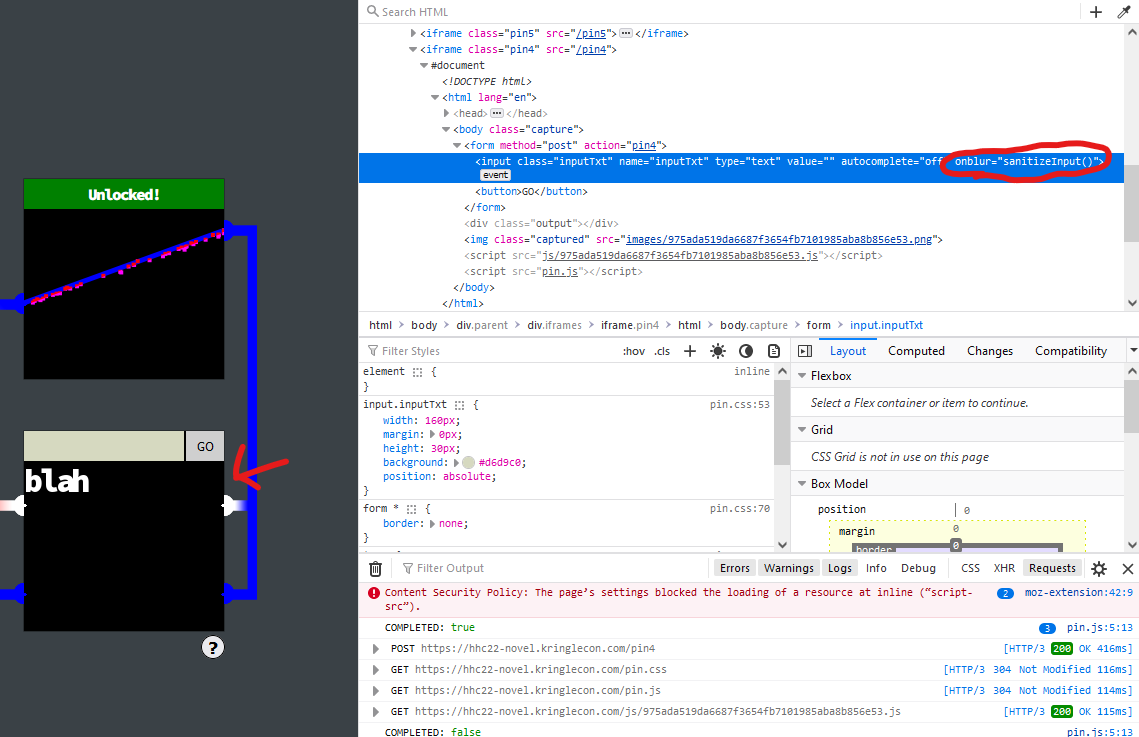
Now all I need to do is remove the onBlur attribute and I can enter the above SVG and be done with it. Easy!
Lock 5
Source code for lock 5:
<!DOCTYPE html>
<html lang="en">
<head>
<meta charset="UTF-8">
<meta http-equiv="X-UA-Compatible" content="IE=edge">
<meta name="viewport" content="width=device-width, initial-scale=1.0">
<meta http-equiv="Content-Security-Policy" content="script-src 'self' 'unsafe-inline'; style-src 'self'">
<title>Lock 5</title>
<link rel="stylesheet" href="[pin.css](view-source:https://hhc22-novel.kringlecon.com/pin.css)">
<script>
const sanitizeInput = () => {
const input = document.querySelector('.inputTxt');
const content = input.value;
input.value = content
.replace(/"/gi, '')
.replace(/'/gi, '')
.replace(/</gi, '')
.replace(/>/gi, '');
}
</script>
</head>
<body>
<form method='post' action='[pin5](view-source:https://hhc22-novel.kringlecon.com/pin5)'>
<input class='inputTxt' name='inputTxt' type='text' value='' autocomplete='off' onblur='sanitizeInput()' />
<button>GO</button>
</form>
<div class='output'></div>
<img class='captured'/>
<!-- js -->
<script src='[pin.js](view-source:https://hhc22-novel.kringlecon.com/pin.js)'></script>
</body>
</html>
This has a global search and replace. Yet for some reason, a prepended space bypasses it entirely.
First let's get the coords of 5:
Line 1 (red):
x=0, y=135
x=198, y=43
Line 2 (blue)
x=40, y=168
x=198, y=89
The resulting coords gives me the un-modified SVG. This won't work as the "less than" brackets get escaped, presumably from a combination of clientside and serverside modification.
<svg version="1.1" width="200" height="170" xmlns="http://www.w3.org/2000/svg">
<rect x="0" y="0" width="100%" height="100%" fill="black" />
<line x1="0" x2="198" y1="135" y2="43" stroke="red" stroke-width="5" />
<line x1="40" x2="198" y1="168" y2="89" stroke="blue" stroke-width="5" />
</svg>
However, playing with random character modification, it seems the only thing that seemed to work was simply pre-pending a space to the whole thing. Not sure why, but that worked fine.
<svg version="1.1" width="200" height="170" xmlns="http://www.w3.org/2000/svg">
<rect x="0" y="0" width="100%" height="100%" fill="black" />
<line x1="0" x2="198" y1="135" y2="43" stroke="red" stroke-width="5" />
<line x1="40" x2="198" y1="168" y2="89" stroke="blue" stroke-width="5" />
</svg>
And of course, if that didn't work, I can always do the same thing I did for Lock 4 by disabling the same sanitizeInput() function in the source. Super easy, barely an inconvenience.
Lock 6
Source for lock 6:
<!DOCTYPE html>
<html lang="en">
<head>
<meta charset="UTF-8">
<meta http-equiv="X-UA-Compatible" content="IE=edge">
<meta name="viewport" content="width=device-width, initial-scale=1.0">
<meta http-equiv="Content-Security-Policy" content="script-src 'self'; style-src 'self'">
<title>Lock 6</title>
<link rel="stylesheet" href="[pin.css](view-source:https://hhc22-novel.kringlecon.com/pin.css)">
</head>
<body>
<form method='post' action='[pin6](view-source:https://hhc22-novel.kringlecon.com/pin6)'>
<input class='inputTxt' name='inputTxt' type='text' value='' autocomplete='off' />
<button>GO</button>
</form>
<div class='output'></div>
<img class='captured'/>
<!-- js -->
<script src='[pin.js](view-source:https://hhc22-novel.kringlecon.com/pin.js)'></script>
</body>
</html>
Pin 6 looks to do some sort of input sanitization on the backend I guess? I couldn't use <script> document.write("blah");</script> as something removed it, and there was no client side code for that. So could I just insert a random SVG?
The answer is yes, yes I can.
This one needed 3 lines.
Line 1 (green):
x=0, y=34
x=198, y=34
Line 2 (red):
x=0, y=76
x=198, y=109
Line 3 (blue)
x=0, y=117
x=146, y=168
Result:
<svg version="1.1" width="200" height="170" xmlns="http://www.w3.org/2000/svg">
<rect x="0" y="0" width="100%" height="100%" fill="black" />
<line x1="0" x2="198" y1="34" y2="34" stroke="#00FF00" stroke-width="5" />
<line x1="0" x2="198" y1="76" y2="109" stroke="red" stroke-width="5" />
<line x1="0" x2="146" y1="117" y2="168" stroke="blue" stroke-width="5" />
</svg>
NOTE: I had to change the stroke of the first line from green to #00FF00 because the colors didn't match up. I screenshotted it and did a color match in GIMP to determine the RGB parameters needed. "Green" was too dark to register.
But this is what it looked like!